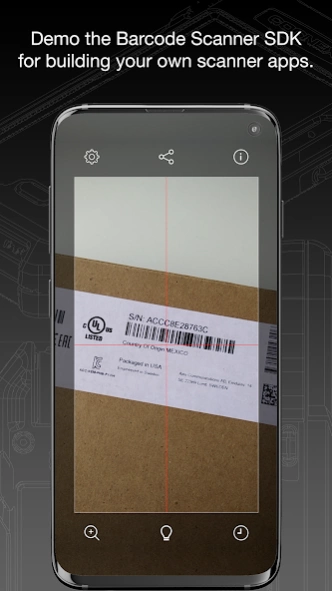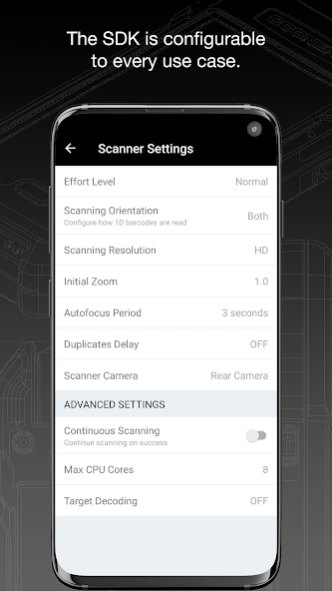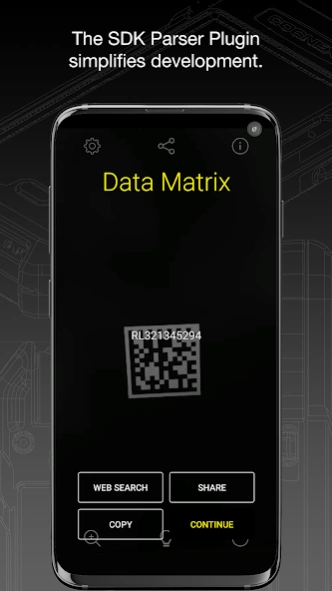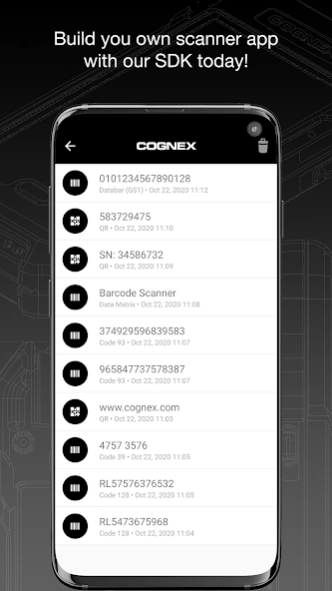Barcode Scanner 5.0.12
Free Version
Publisher Description
Barcode Scanner - Integrate barcode scanning into your apps…
add the power of the Cognex Mobile Barcode SDK to your development toolkit today!
Quickly scan driver’s licenses and disks; deliver accurate results to consumers scanning products; make connections at trade shows; scan airline and train boarding passes; expedite package and food delivery; keep the warehouse organized all with the same powerful barcode scanning technology used by many of today’s Fortune 500 companies.
Download the Cognex Barcode Scanner application for your mobile device to see how the Cognex Mobile Barcode SDK can add new interactivity to your apps and enable a host of marketing, industry, and enterprise automatic identification and data capture (AIDC) workflows.
Our API delivers outstanding value to developers through four pillars: simplicity, reliability, efficiency, and speed.
Simplicity - The SDK’s high-level API make adding barcode scanning to your application simple. But don’t worry: the SDK is quite flexible and will allow the programmer to customize the user experience and tune scanning features.
Reliability - The Cognex Mobile Barcode SDK is the most reliable and accurate barcode reading technology available for mobile applications and smartphone integration, regardless of platform, development framework, or barcode symbology.
Efficiency - As a tool developed with the logistics, manufacturing, healthcare, and commercial services industries in mind, it is built with efficiency for the end-user, as well as simplicity for the application developer.
Speed - The Cognex Mobile Barcode SDK is tuned to provide fast and reliable barcode reading for smartphones and tablets. For damaged codes, challenging lighting conditions, or harsh environments, the SDK leverages advanced algorithms to be able to scan the toughest barcodes..
The Cognex Mobile Barcode SDK supports all major barcode symbologies, including Aztec Code, Codabar, Code 11, Code 25 (Interleaved, Industrial and ITF-14), Code 39, Code 93, Code 128, Data Matrix, DotCode, EAN, ISBN, GS1 DataBar, MaxiCode, MSI Plessey, PDF417, Postal Code, QR Code (Micro and Standard), TELEPEN and UPC barcode types, as well as all GS1 sub-types like GS1 QR Code, GS1 DataMatrix and GS1-128.
The Cognex Mobile Barcode SDK is available for the most powerful cross-platform development frameworks, including: Xamarin, Cordova, Flutter, React Native, and NativeScript.
Or deploy a barcode scanning Progressive Web App (PWA) using the Cognex Mobile Barcode SDK for Web. Add barcode scanning to virtually any web application or website without the need for a native component. The Cognex Mobile Barcode SDK for Web leverages the power of your browser’s Web Assembly capabilities to bring world class barcode scanning to mobile and desktop browsers alike.
You can add powerful data capture parser plugins to the Cognex Mobile Barcode SDK at no additional cost when you purchase an SDK license. Plugins include industry standard parsers such as AAMVA (US and Canadian Driver’s Licenses), GS1, IUID, Structured Carrier Messages (MaxiCode), and more!
Put us to the test in your real-world conditions and use cases.
To learn more, contact us via email at sdksales@cognex.com or visit https://cmbdn.cognex.com.
About Barcode Scanner
Barcode Scanner is a free app for Android published in the Components & Libraries list of apps, part of Development.
The company that develops Barcode Scanner is Cognex Corporation. The latest version released by its developer is 5.0.12. This app was rated by 2 users of our site and has an average rating of 4.5.
To install Barcode Scanner on your Android device, just click the green Continue To App button above to start the installation process. The app is listed on our website since 2023-11-22 and was downloaded 19 times. We have already checked if the download link is safe, however for your own protection we recommend that you scan the downloaded app with your antivirus. Your antivirus may detect the Barcode Scanner as malware as malware if the download link to com.manateeworks.barcodescanners is broken.
How to install Barcode Scanner on your Android device:
- Click on the Continue To App button on our website. This will redirect you to Google Play.
- Once the Barcode Scanner is shown in the Google Play listing of your Android device, you can start its download and installation. Tap on the Install button located below the search bar and to the right of the app icon.
- A pop-up window with the permissions required by Barcode Scanner will be shown. Click on Accept to continue the process.
- Barcode Scanner will be downloaded onto your device, displaying a progress. Once the download completes, the installation will start and you'll get a notification after the installation is finished.